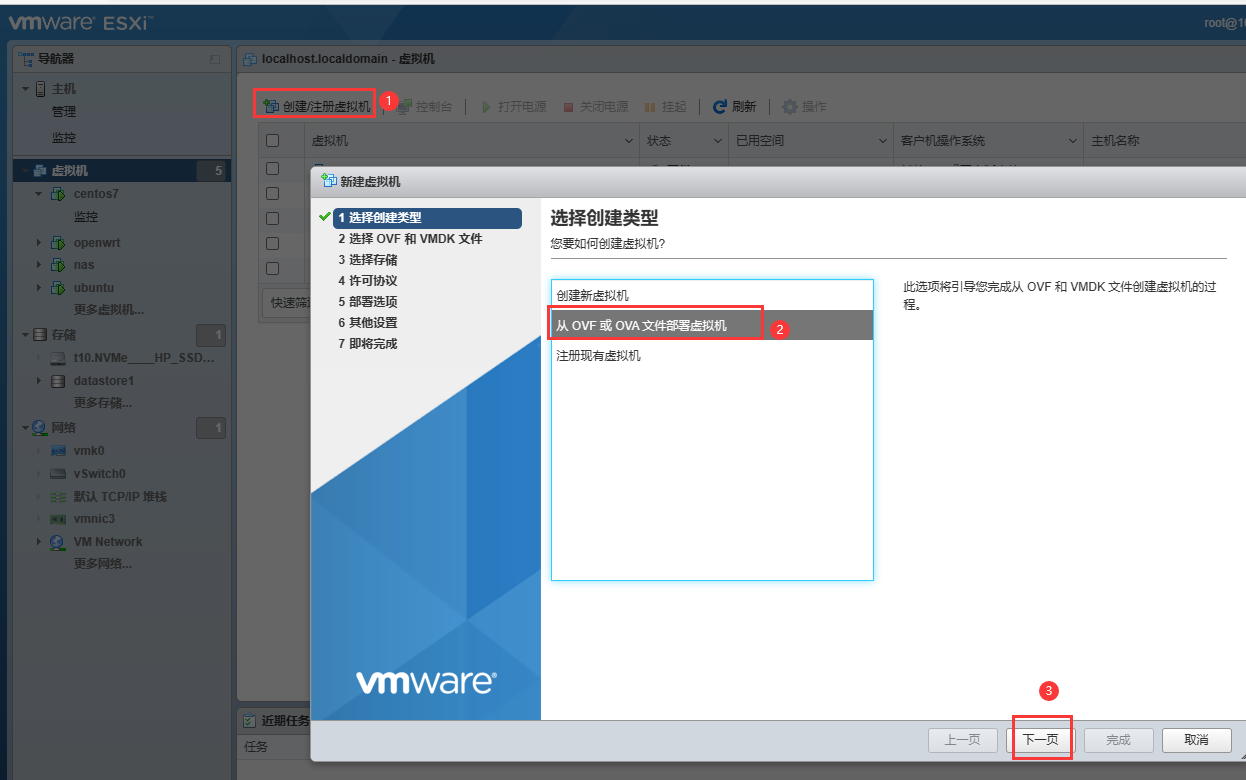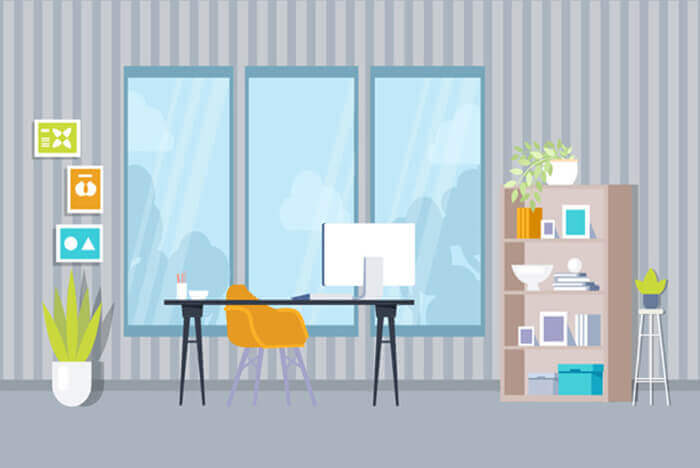搜索到
20
篇与
的结果
-

-

-
 alist安装 测试环境-安装完毕centos7 直接执行下面命令即可安装完毕curl -fsSL "https://alist.nn.ci/v3.sh" | bash -s install或者访问官网官网连接访问地址:http://IP:5244/配置文件路径:/opt/alist/data/config.json查看状态:systemctl status alist启动服务:systemctl start alist重启服务:systemctl restart alist停止服务:systemctl stop alist温馨提示:如果端口无法正常访问,请检查 服务器安全组、本机防火墙、Alist状态{card-describe title="更新和卸载"}更新命令curl -fsSL "https://alist.nn.ci/v3.sh" | bash -s update卸载命令curl -fsSL "https://alist.nn.ci/v3.sh" | bash -s uninstall{/card-describe}
alist安装 测试环境-安装完毕centos7 直接执行下面命令即可安装完毕curl -fsSL "https://alist.nn.ci/v3.sh" | bash -s install或者访问官网官网连接访问地址:http://IP:5244/配置文件路径:/opt/alist/data/config.json查看状态:systemctl status alist启动服务:systemctl start alist重启服务:systemctl restart alist停止服务:systemctl stop alist温馨提示:如果端口无法正常访问,请检查 服务器安全组、本机防火墙、Alist状态{card-describe title="更新和卸载"}更新命令curl -fsSL "https://alist.nn.ci/v3.sh" | bash -s update卸载命令curl -fsSL "https://alist.nn.ci/v3.sh" | bash -s uninstall{/card-describe} -
 博客主题joe使用教程 本文为Joe主题帮助及演示使用,转自Joe主题,您可以在下方找到您的问题及解决方案主题下载地址2:https://github.com/HaoOuBa/Joe主题:永久开源免费,不会收费的,如果你想,你可以直接赞助制作者摘抄 {dotted startColor="#ff6c6c" endColor="#1989fa"/}引用一级引用二级引用> 一级引用 > > 二级引用{dotted startColor="#ff6c6c" endColor="#1989fa"/}字体倾斜欢迎使用Joe主题*欢迎使用Joe主题*{dotted startColor="#ff6c6c" endColor="#1989fa"/}链接跳转百度一下 [百度一下](http://www.baidu.com) {dotted startColor="#ff6c6c" endColor="#1989fa"/}图片插入  {dotted startColor="#ff6c6c" endColor="#1989fa"/}有序列表演示有序列表项目有序列表项目1. 有序列表项目 2. 有序列表项目{dotted startColor="#ff6c6c" endColor="#1989fa"/}无序列表演示无序列表项目无序列表项目- 无序列表项目 - 无序列表项目{dotted startColor="#ff6c6c" endColor="#1989fa"/}H1 ~ H6标题演示一级标题二级标题三级标题四级标题五级标题六级标题# 一级标题 ## 二级标题 ### 三级标题 #### 四级标题 ##### 五级标题 ###### 六级标题{dotted startColor="#ff6c6c" endColor="#1989fa"/}分割线演示----------{dotted startColor="#ff6c6c" endColor="#1989fa"/}回复可见演示隐藏内容,请前往内页查看详情自行删除代码内的 * 符号{*hide}回复可见{*/hide}{dotted startColor="#ff6c6c" endColor="#1989fa"/}网易云歌单演示{music-list id="19723756" width="100%" autoplay="autoplay"/} 自行删除代码内的 * 符号{*music-list id="5370364292" width="100%" autoplay="autoplay"/}{dotted startColor="#ff6c6c" endColor="#1989fa"/}文章插入BiliBili视频演示{bilibili bvid="BV1eK411u7NZ"/} 自行删除代码内的 * 符号{*bilibili bvid="BV1eK411u7NZ"/}{dotted startColor="#ff6c6c" endColor="#1989fa"/}文章插入M3U8或MP4视频演示{dplayer src="https://yun.abcio.cn/abcio/video/guzhuang.mp4" /} 自行删除代码内的 * 符号{*dplayer src="https://yun.abcio.cn/abcio/video/guzhuang.mp4" /}{dotted startColor="#ff6c6c" endColor="#1989fa"/}直接输出HTMl代码演示HTML代码!!! <span class="test">HTML代码</span> <style> .test { color: #ff6800 } </style> !!!{dotted startColor="#ff6c6c" endColor="#1989fa"/}文章插入表格演示左对齐右对齐居中对齐单元格单元格单元格| 左对齐 | 右对齐 | 居中对齐 | | :-----| ----: | :----: | | 单元格 | 单元格 | 单元格 |{dotted startColor="#ff6c6c" endColor="#1989fa"/}删除线演示这是一段错误的内容~~这是一段错误的内容~~{dotted startColor="#ff6c6c" endColor="#1989fa"/}文章插入代码段演示(本版本支持上百种代码)echo 'Hello Joe';*```php echo 'Hello Joe'; *````` {dotted startColor="#ff6c6c" endColor="#1989fa"/}行内代码演示在网页开发种,我们经常用到 div 这个标签` div `{dotted startColor="#ff6c6c" endColor="#1989fa"/}任务规划演示{x} 2020年存入100万{ } 2020年活下来自行删除代码内的 * 符号{*x} 2020年存入100万 {* } 2020年活下来{dotted startColor="#ff6c6c" endColor="#1989fa"/}默认卡片演示{card-default width="100%" label="望庐山瀑布"}日照香炉生紫烟,遥看瀑布挂前川。飞流直下三千尺,疑是银河落九天。{/card-default}自行删除代码内的 * 符号{*card-default width="100%" label="望庐山瀑布"}日照香炉生紫烟,<br>遥看瀑布挂前川。<br>飞流直下三千尺,<br>疑是银河落九天。{*/card-default}{dotted startColor="#ff6c6c" endColor="#1989fa"/}提示信息演示{message type="success" content="正确提示信息演示"/}{message type="info" content="提醒提示信息演示"/}{message type="warning" content="警告提示信息演示"/}{message type="error" content="错误提示信息演示"/}自行删除代码内的 * 符号{*message type="success" content="正确提示信息演示"/} {*message type="info" content="提醒提示信息演示"/} {*message type="warning" content="警告提示信息演示"/} {*message type="error" content="错误提示信息演示"/}{dotted startColor="#ff6c6c" endColor="#1989fa"/}居中标题演示{mtitle title="这是一个居中显示标题"/} 自行删除代码内的 * 符号{*mtitle title="这是一个居中显示标题"/}{dotted startColor="#ff6c6c" endColor="#1989fa"/}便条按钮演示支持上百款图标,随意更换第一种:{anote icon="fa-download" href="https://www.baidu.com" type="secondary" content="下载"/} 第二种:{anote icon="fa-download" href="https://www.baidu.com" type="success" content="下载"/} 第三种:{anote icon="fa-download" href="https://www.baidu.com" type="warning" content="下载"/} 第四种:{anote icon="fa-download" href="https://www.baidu.com" type="error" content="下载"/} 第五种:{anote icon="fa-download" href="https://www.baidu.com" type="info" content="下载"/} type内分别为secondary、success、warning、error、info五种样式 自行删除代码内的 * 符号{*anote icon="fa-download" href="https://www.baidu.com" type="info" content="下载"/} {dotted startColor="#ff6c6c" endColor="#1989fa"/}普通按钮演示{abtn icon="fa-car" color="#ff6800" href="https://www.baidu.com" radius="12px" content="黄色按钮"/} `自行删除代码内的 * 符号` {*abtn icon="fa-car" color="#ff6800" href="https://www.baidu.com" radius="12px" content="黄色按钮"/} {dotted startColor="#ff6c6c" endColor="#1989fa"/}复制功能自行删除代码内的 * 符号 {copy showText="点击复制" copyText="我爱你"/}{*copy showText="点击复制" copyText="我爱你"/}{dotted startColor="#ff6c6c" endColor="#1989fa"/}表情功能😀 📲 {dotted startColor="#ff6c6c" endColor="#1989fa"/}彩色虚线{*dotted startColor="#ff6c6c" endColor="#1989fa"/}{dotted startColor="#ff6c6c" endColor="#1989fa"/}进度条{progress percentage="10%" color="#ff6c6c"/}{progress percentage="20%" color="#ab74e4"/}{progress percentage="30%" color="green"/}{progress percentage="40%" color="yellow"/}{progress percentage="50%" color="blue"/}{progress percentage="60%" color="pink"/} 自行删除代码内的 * 符号{*progress percentage="10%" color="#ff6c6c"/} {*progress percentage="20%" color="#ab74e4"/} {*progress percentage="30%" color="green"/} {*progress percentage="40%" color="yellow"/} {*progress percentage="50%" color="blue"/} {*progress percentage="60%" color="pink"/}{dotted startColor="#ff6c6c" endColor="#1989fa"/}标注{callout color="orange"}标注内容{/callout} 自行删除代码内的 * 符号{*callout color="orange"} 标注内容 {/callout}{dotted startColor="#ff6c6c" endColor="#1989fa"/}标签页{tabs}{tabs-pane label="标签一"} 标签一内容{/tabs-pane}{tabs-pane label="标签二"} 标签二内容{/tabs-pane}{/tabs} 自行删除代码内的 * 符号{*tabs} {tabs-pane label="标签一"} 标签一内容 {/tabs-pane} {tabs-pane label="标签二"} 标签二内容 {/tabs-pane} {/tabs}{dotted startColor="#ff6c6c" endColor="#1989fa"/}卡片列表{card-list}{card-list-item} 列表一内容{/card-list-item}{card-list-item} 列表二内容{/card-list-item}{/card-list} 自行删除代码内的 * 符号{*card-list} {card-list-item} 列表一内容 {/card-list-item} {card-list-item} 列表二内容 {/card-list-item} {/card-list}{dotted startColor="#ff6c6c" endColor="#1989fa"/}时间轴{timeline}{timeline-item color="#19be6b"} 2021-2-14 正式上线{/timeline-item}{timeline-item color="#ed4014"} 删库跑路{/timeline-item}{/timeline} 自行删除代码内的 * 符号{*timeline} {timeline-item color="#19be6b"} 2021-2-14 正式上线 {/timeline-item} {timeline-item color="#ed4014"} 删库跑路 {/timeline-item} {/timeline}{dotted startColor="#ff6c6c" endColor="#1989fa"/}描述卡片{card-describe title="卡片描述"}卡片内容{/card-describe} 自行删除代码内的 * 符号{*card-describe title="卡片描述"} 卡片内容 {/card-describe}{dotted startColor="#ff6c6c" endColor="#1989fa"/}跑马灯{lamp/} 自行删除代码内的 * 符号{*lamp/}{dotted startColor="#ff6c6c" endColor="#1989fa"/}折叠面板{collapse}{collapse-item label="折叠标题一" open} 折叠内容一{/collapse-item}{collapse-item label="折叠标题二"} 折叠内容二{/collapse-item}{/collapse} 自行删除代码内的 * 符号{*collapse} {collapse-item label="折叠标题一" open} 折叠内容一 {/collapse-item} {collapse-item label="折叠标题二"} 折叠内容二 {/collapse-item} {/collapse}{dotted startColor="#ff6c6c" endColor="#1989fa"/}云盘下载{cloud title="360云盘" type="360" url="/" password="1234"/}{cloud title="百度云盘" type="bd" url="/" password="1234"/}{cloud title="天翼网盘" type="ty" url="/" password="1234"/}{cloud title="城通网盘" type="ct" url="" password=""/}{cloud title="微云网盘" type="wy" url="" password=""/}{cloud title="Github仓库" type="github" url="" password=""/}{cloud title="蓝奏云盘" type="lz" url="" password=""/} 自行删除代码内的 * 符号{*cloud title="360云盘" type="360" url="/" password="1234"/} {*cloud title="百度云盘" type="bd" url="/" password="1234"/} {*cloud title="天翼网盘" type="ty" url="/" password="1234"/} {*cloud title="城通网盘" type="ct" url="" password=""/} {*cloud title="微云网盘" type="wy" url="" password=""/} {*cloud title="Github仓库" type="github" url="" password=""/} {*cloud title="蓝奏云盘" type="lz" url="" password=""/}{dotted startColor="#ff6c6c" endColor="#1989fa"/}提示{alert type="info"}警告提示{/alert} 自行删除代码内的 * 符号 type内分别为info、success、warning、error四种样式{*alert type="info"} 警告提示 {/alert}{dotted startColor="#ff6c6c" endColor="#1989fa"/}
博客主题joe使用教程 本文为Joe主题帮助及演示使用,转自Joe主题,您可以在下方找到您的问题及解决方案主题下载地址2:https://github.com/HaoOuBa/Joe主题:永久开源免费,不会收费的,如果你想,你可以直接赞助制作者摘抄 {dotted startColor="#ff6c6c" endColor="#1989fa"/}引用一级引用二级引用> 一级引用 > > 二级引用{dotted startColor="#ff6c6c" endColor="#1989fa"/}字体倾斜欢迎使用Joe主题*欢迎使用Joe主题*{dotted startColor="#ff6c6c" endColor="#1989fa"/}链接跳转百度一下 [百度一下](http://www.baidu.com) {dotted startColor="#ff6c6c" endColor="#1989fa"/}图片插入  {dotted startColor="#ff6c6c" endColor="#1989fa"/}有序列表演示有序列表项目有序列表项目1. 有序列表项目 2. 有序列表项目{dotted startColor="#ff6c6c" endColor="#1989fa"/}无序列表演示无序列表项目无序列表项目- 无序列表项目 - 无序列表项目{dotted startColor="#ff6c6c" endColor="#1989fa"/}H1 ~ H6标题演示一级标题二级标题三级标题四级标题五级标题六级标题# 一级标题 ## 二级标题 ### 三级标题 #### 四级标题 ##### 五级标题 ###### 六级标题{dotted startColor="#ff6c6c" endColor="#1989fa"/}分割线演示----------{dotted startColor="#ff6c6c" endColor="#1989fa"/}回复可见演示隐藏内容,请前往内页查看详情自行删除代码内的 * 符号{*hide}回复可见{*/hide}{dotted startColor="#ff6c6c" endColor="#1989fa"/}网易云歌单演示{music-list id="19723756" width="100%" autoplay="autoplay"/} 自行删除代码内的 * 符号{*music-list id="5370364292" width="100%" autoplay="autoplay"/}{dotted startColor="#ff6c6c" endColor="#1989fa"/}文章插入BiliBili视频演示{bilibili bvid="BV1eK411u7NZ"/} 自行删除代码内的 * 符号{*bilibili bvid="BV1eK411u7NZ"/}{dotted startColor="#ff6c6c" endColor="#1989fa"/}文章插入M3U8或MP4视频演示{dplayer src="https://yun.abcio.cn/abcio/video/guzhuang.mp4" /} 自行删除代码内的 * 符号{*dplayer src="https://yun.abcio.cn/abcio/video/guzhuang.mp4" /}{dotted startColor="#ff6c6c" endColor="#1989fa"/}直接输出HTMl代码演示HTML代码!!! <span class="test">HTML代码</span> <style> .test { color: #ff6800 } </style> !!!{dotted startColor="#ff6c6c" endColor="#1989fa"/}文章插入表格演示左对齐右对齐居中对齐单元格单元格单元格| 左对齐 | 右对齐 | 居中对齐 | | :-----| ----: | :----: | | 单元格 | 单元格 | 单元格 |{dotted startColor="#ff6c6c" endColor="#1989fa"/}删除线演示这是一段错误的内容~~这是一段错误的内容~~{dotted startColor="#ff6c6c" endColor="#1989fa"/}文章插入代码段演示(本版本支持上百种代码)echo 'Hello Joe';*```php echo 'Hello Joe'; *````` {dotted startColor="#ff6c6c" endColor="#1989fa"/}行内代码演示在网页开发种,我们经常用到 div 这个标签` div `{dotted startColor="#ff6c6c" endColor="#1989fa"/}任务规划演示{x} 2020年存入100万{ } 2020年活下来自行删除代码内的 * 符号{*x} 2020年存入100万 {* } 2020年活下来{dotted startColor="#ff6c6c" endColor="#1989fa"/}默认卡片演示{card-default width="100%" label="望庐山瀑布"}日照香炉生紫烟,遥看瀑布挂前川。飞流直下三千尺,疑是银河落九天。{/card-default}自行删除代码内的 * 符号{*card-default width="100%" label="望庐山瀑布"}日照香炉生紫烟,<br>遥看瀑布挂前川。<br>飞流直下三千尺,<br>疑是银河落九天。{*/card-default}{dotted startColor="#ff6c6c" endColor="#1989fa"/}提示信息演示{message type="success" content="正确提示信息演示"/}{message type="info" content="提醒提示信息演示"/}{message type="warning" content="警告提示信息演示"/}{message type="error" content="错误提示信息演示"/}自行删除代码内的 * 符号{*message type="success" content="正确提示信息演示"/} {*message type="info" content="提醒提示信息演示"/} {*message type="warning" content="警告提示信息演示"/} {*message type="error" content="错误提示信息演示"/}{dotted startColor="#ff6c6c" endColor="#1989fa"/}居中标题演示{mtitle title="这是一个居中显示标题"/} 自行删除代码内的 * 符号{*mtitle title="这是一个居中显示标题"/}{dotted startColor="#ff6c6c" endColor="#1989fa"/}便条按钮演示支持上百款图标,随意更换第一种:{anote icon="fa-download" href="https://www.baidu.com" type="secondary" content="下载"/} 第二种:{anote icon="fa-download" href="https://www.baidu.com" type="success" content="下载"/} 第三种:{anote icon="fa-download" href="https://www.baidu.com" type="warning" content="下载"/} 第四种:{anote icon="fa-download" href="https://www.baidu.com" type="error" content="下载"/} 第五种:{anote icon="fa-download" href="https://www.baidu.com" type="info" content="下载"/} type内分别为secondary、success、warning、error、info五种样式 自行删除代码内的 * 符号{*anote icon="fa-download" href="https://www.baidu.com" type="info" content="下载"/} {dotted startColor="#ff6c6c" endColor="#1989fa"/}普通按钮演示{abtn icon="fa-car" color="#ff6800" href="https://www.baidu.com" radius="12px" content="黄色按钮"/} `自行删除代码内的 * 符号` {*abtn icon="fa-car" color="#ff6800" href="https://www.baidu.com" radius="12px" content="黄色按钮"/} {dotted startColor="#ff6c6c" endColor="#1989fa"/}复制功能自行删除代码内的 * 符号 {copy showText="点击复制" copyText="我爱你"/}{*copy showText="点击复制" copyText="我爱你"/}{dotted startColor="#ff6c6c" endColor="#1989fa"/}表情功能😀 📲 {dotted startColor="#ff6c6c" endColor="#1989fa"/}彩色虚线{*dotted startColor="#ff6c6c" endColor="#1989fa"/}{dotted startColor="#ff6c6c" endColor="#1989fa"/}进度条{progress percentage="10%" color="#ff6c6c"/}{progress percentage="20%" color="#ab74e4"/}{progress percentage="30%" color="green"/}{progress percentage="40%" color="yellow"/}{progress percentage="50%" color="blue"/}{progress percentage="60%" color="pink"/} 自行删除代码内的 * 符号{*progress percentage="10%" color="#ff6c6c"/} {*progress percentage="20%" color="#ab74e4"/} {*progress percentage="30%" color="green"/} {*progress percentage="40%" color="yellow"/} {*progress percentage="50%" color="blue"/} {*progress percentage="60%" color="pink"/}{dotted startColor="#ff6c6c" endColor="#1989fa"/}标注{callout color="orange"}标注内容{/callout} 自行删除代码内的 * 符号{*callout color="orange"} 标注内容 {/callout}{dotted startColor="#ff6c6c" endColor="#1989fa"/}标签页{tabs}{tabs-pane label="标签一"} 标签一内容{/tabs-pane}{tabs-pane label="标签二"} 标签二内容{/tabs-pane}{/tabs} 自行删除代码内的 * 符号{*tabs} {tabs-pane label="标签一"} 标签一内容 {/tabs-pane} {tabs-pane label="标签二"} 标签二内容 {/tabs-pane} {/tabs}{dotted startColor="#ff6c6c" endColor="#1989fa"/}卡片列表{card-list}{card-list-item} 列表一内容{/card-list-item}{card-list-item} 列表二内容{/card-list-item}{/card-list} 自行删除代码内的 * 符号{*card-list} {card-list-item} 列表一内容 {/card-list-item} {card-list-item} 列表二内容 {/card-list-item} {/card-list}{dotted startColor="#ff6c6c" endColor="#1989fa"/}时间轴{timeline}{timeline-item color="#19be6b"} 2021-2-14 正式上线{/timeline-item}{timeline-item color="#ed4014"} 删库跑路{/timeline-item}{/timeline} 自行删除代码内的 * 符号{*timeline} {timeline-item color="#19be6b"} 2021-2-14 正式上线 {/timeline-item} {timeline-item color="#ed4014"} 删库跑路 {/timeline-item} {/timeline}{dotted startColor="#ff6c6c" endColor="#1989fa"/}描述卡片{card-describe title="卡片描述"}卡片内容{/card-describe} 自行删除代码内的 * 符号{*card-describe title="卡片描述"} 卡片内容 {/card-describe}{dotted startColor="#ff6c6c" endColor="#1989fa"/}跑马灯{lamp/} 自行删除代码内的 * 符号{*lamp/}{dotted startColor="#ff6c6c" endColor="#1989fa"/}折叠面板{collapse}{collapse-item label="折叠标题一" open} 折叠内容一{/collapse-item}{collapse-item label="折叠标题二"} 折叠内容二{/collapse-item}{/collapse} 自行删除代码内的 * 符号{*collapse} {collapse-item label="折叠标题一" open} 折叠内容一 {/collapse-item} {collapse-item label="折叠标题二"} 折叠内容二 {/collapse-item} {/collapse}{dotted startColor="#ff6c6c" endColor="#1989fa"/}云盘下载{cloud title="360云盘" type="360" url="/" password="1234"/}{cloud title="百度云盘" type="bd" url="/" password="1234"/}{cloud title="天翼网盘" type="ty" url="/" password="1234"/}{cloud title="城通网盘" type="ct" url="" password=""/}{cloud title="微云网盘" type="wy" url="" password=""/}{cloud title="Github仓库" type="github" url="" password=""/}{cloud title="蓝奏云盘" type="lz" url="" password=""/} 自行删除代码内的 * 符号{*cloud title="360云盘" type="360" url="/" password="1234"/} {*cloud title="百度云盘" type="bd" url="/" password="1234"/} {*cloud title="天翼网盘" type="ty" url="/" password="1234"/} {*cloud title="城通网盘" type="ct" url="" password=""/} {*cloud title="微云网盘" type="wy" url="" password=""/} {*cloud title="Github仓库" type="github" url="" password=""/} {*cloud title="蓝奏云盘" type="lz" url="" password=""/}{dotted startColor="#ff6c6c" endColor="#1989fa"/}提示{alert type="info"}警告提示{/alert} 自行删除代码内的 * 符号 type内分别为info、success、warning、error四种样式{*alert type="info"} 警告提示 {/alert}{dotted startColor="#ff6c6c" endColor="#1989fa"/} -
 博客typecho搭建 {dotted startColor="#ff6c6c" endColor="#1989fa"/}{callout color="#f0ad4e"} 20231031更新安装教程直接typecho+joe直接完美可用!首先搭建好环境如:宝塔然后安装好php7.4或7.2,nginx装好以后创建网站即可然后打开网站目录解压typecho.zip即可主题包解压到 安装目录下的/usr/themes访问ip即可访问安装 直接选mysql原生数据库即可{anote icon="fa-download" href="http://llic.top:8558/usr/uploads/2023/10/1336701321.zip" type="info" content="主包下载"/} {anote icon="fa-download" href="http://llic.top:8558/usr/uploads/2023/10/1417960947.zip" type="info" content="主题包下载"/}{anote icon="fa-download" href="http://llic.top:8558/usr/uploads/2023/10/3905862997.zip" type="info" content="后台美化插件"/} {anote icon="fa-download" href="http://llic.top:8558/usr/uploads/2023/11/2660036435.zip" type="info" content="背景音乐插件"/} 主题包放到/usr/themes插件包/usr/plugins{/callout}然后进行修改进入后台控制台-外观 选joe 主题 (这个时候就切换到你想要的主题了,访问页面可查看效果)剩下的就是再主题外观设置 自己设置想要的样子!\usr\themes\Joe\public\header.php(把139行左右把英文搜索按钮换成中文)\usr\themes\Joe\public\copyright.php(把32行改成自己的说明){dotted startColor="#ff6c6c" endColor="#1989fa"/}
博客typecho搭建 {dotted startColor="#ff6c6c" endColor="#1989fa"/}{callout color="#f0ad4e"} 20231031更新安装教程直接typecho+joe直接完美可用!首先搭建好环境如:宝塔然后安装好php7.4或7.2,nginx装好以后创建网站即可然后打开网站目录解压typecho.zip即可主题包解压到 安装目录下的/usr/themes访问ip即可访问安装 直接选mysql原生数据库即可{anote icon="fa-download" href="http://llic.top:8558/usr/uploads/2023/10/1336701321.zip" type="info" content="主包下载"/} {anote icon="fa-download" href="http://llic.top:8558/usr/uploads/2023/10/1417960947.zip" type="info" content="主题包下载"/}{anote icon="fa-download" href="http://llic.top:8558/usr/uploads/2023/10/3905862997.zip" type="info" content="后台美化插件"/} {anote icon="fa-download" href="http://llic.top:8558/usr/uploads/2023/11/2660036435.zip" type="info" content="背景音乐插件"/} 主题包放到/usr/themes插件包/usr/plugins{/callout}然后进行修改进入后台控制台-外观 选joe 主题 (这个时候就切换到你想要的主题了,访问页面可查看效果)剩下的就是再主题外观设置 自己设置想要的样子!\usr\themes\Joe\public\header.php(把139行左右把英文搜索按钮换成中文)\usr\themes\Joe\public\copyright.php(把32行改成自己的说明){dotted startColor="#ff6c6c" endColor="#1989fa"/}
0:00